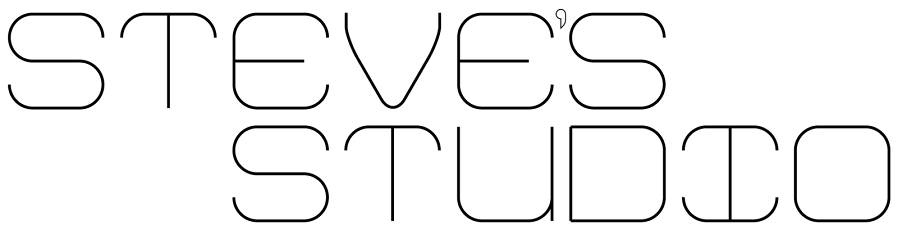Every iPhone, iPad, and iPod Touch owner has that one folder which contains those never used apps. You know what I am talking about, the folder that contain
Stocks, Voice Memos, Game Center, Compass, Newsstand (That's right,
iOS 7 allows
Newsstand to be placed in a folder!!). What do you call that folder? "Junk," "Hardly Used," "CrApple?" Why not call it nothing at all.
The other problematic folder is the one that contains the apps that you use the most. This folder does not need a name because you know exactly what is in it.
If you have ever tried to make a label-less folder you will know that it will always autocorrect back to the default name. But that all ends now.
How to