Please note: For this unlock to work you are required to be connected to a Wi-Fi signal.
This may be the deepest you have ever dove into you Wi-Fi settings on your iOS device, but the new Netflix content is well worth the effort.
How to:
- Make sure your iPhone, iPod Touch, or iPad is connected to a Wi-Fi signal that has internet access.
- Navigate to Settings>Wi-Fi and click the blue disclosure arrow on your Wi-Fi network
- Scroll down to "DNS" and remove the numbers that are there.
- Enter "190.14.36.90, 109.123.111.24"
*UPDATE Feb,10/13, stability of American Netflix is greatly improved with using a primary and secondary DNS as shown in step 4. - If the Netflix App is open in your iOS Multitasking, close it from the multitasking tray and re-launch the app from your home screen.
These steps will need to be followed for each Wi-Fi network that you watch Netflix on.
These DNS codes do expire at times, please subscribe to the blog or follow me on twitter (@Steves_Studio) to stay up to date. More codes can also be found here.
If you are having problems, check this post for troubleshooting ideas.
If you are having problems, check this post for troubleshooting ideas.
Also, check out the other no jailbreak iOS modifications that are available or the iPhone and iPad.
Cheers,
Byron


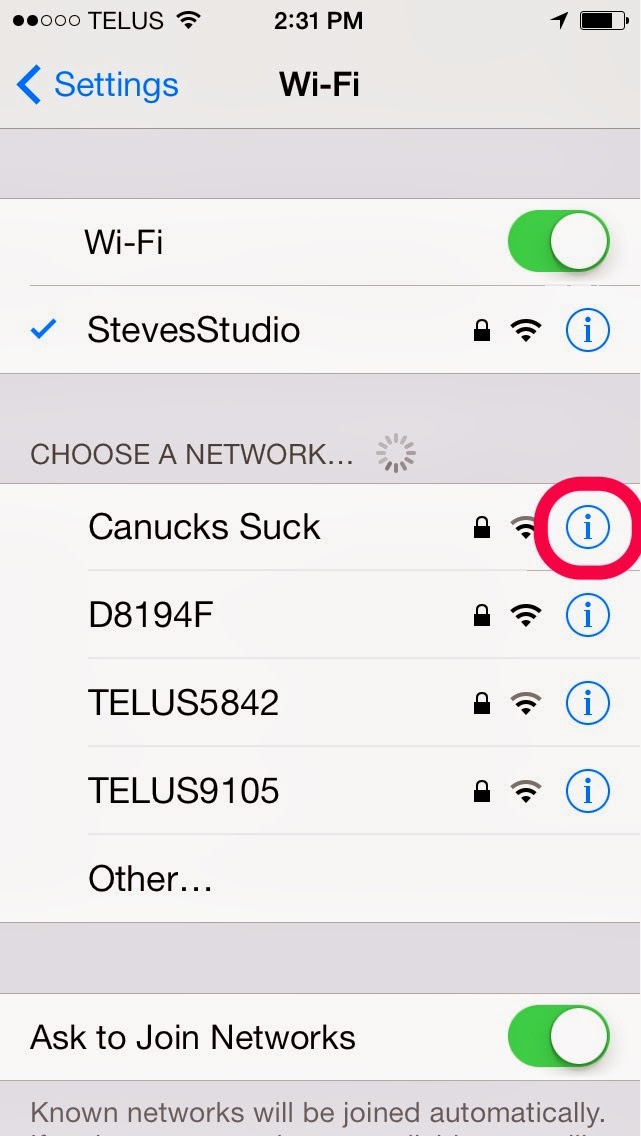
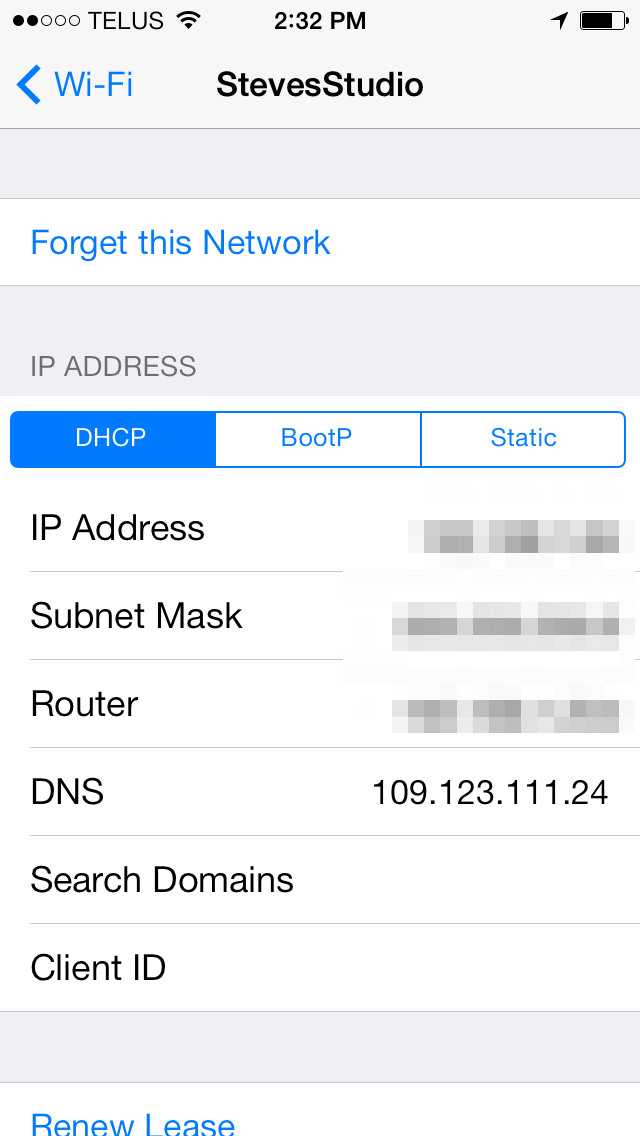
Thnks man.. works perfect!!
ReplyDeleteHi. I tried this on my Ipad with 109.123.111.24 but got message 'There is a problem connection... please try again...'' Is this number now outdates? Thanks so much
ReplyDeletei am using https://www.iwasel.com/en/ it works the best for me and i managed to watch american Netflix freely using my VPN account on my laptop and my iphone.
ReplyDeleteVery Nice Blog and Thanks For Sharing With me....Unblock Netflix
ReplyDeletePurevpn netflix servers are found best to stream Netflix from anywhere. The Netflix US DNS service comes absolutely free with every PureVPN subscription. This wonderful service gives you unlimited and unrestricted access to Netflix USA regardless of where you are on the globe.
ReplyDeleteExtremely bad idea to use random DNS. Use https://unlocator.com instead if you value your privacy.
ReplyDeleteThanks for the article.:) Netflix app (or Hulu, or BBC, etc) is great on iPad. If you live outside the USA, you can use tools like UnoTelly to get Netflix (or Hulu, or BBC, etc) on your iPad.
ReplyDeleteStreaming works nicely after I used the PureVPN US server. Australia Netflix sucks big time so I use PureVPN and access the US Netflix library instead of staying stuck with the Australia Netflix library, which is not so bad, but not as awesome as the US library. I didn't even know about it till my class mates from the US told me that the US Netflix library kicks the Australia Netflix library's butt. Check out purevpn review
ReplyDeleteGreat article Eric.The DNS option is better than using a VPN regarding content streaming because you can achieve direct connection with the media station ex. Netflix and avoid the “middle-man”. Personally, I am using UnoTelly which is similar to Hola. Perhaps you should check UnoTelly as well if you haven’t done so.vpn for netflix
ReplyDelete