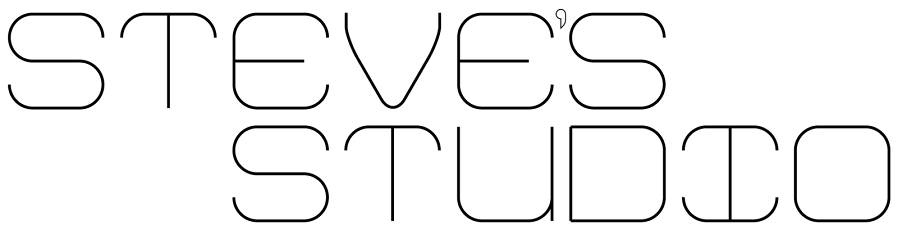1. Using your Head Phones
The EarPods that are shipped with the newest iPhones are great for listening to music, making hands free calls, and navigating your phone. There are the obvious features as shown on the headphone remote: (+) volume up / (-) Volume down, and the centre unlabelled button is Play/Pause. But there is more than that packed into the centre button. A double-click will jump to the next track. A triple-click will go to the previous track. And a press and hold will start a conversation with Siri.
2. Take better Selfies
Does the length of your arms interfere with the quality of selfie you are able to take? Not to worry Apple has an accessibility option for that... well kind of. Your EarPods can give you a wired remote shutter button. Simply open your Camera app and with EarPods plugged in use the (+) button to activate the shutter. This can be especially useful to get the group shot selfie without having any faces cut off.
3. Shutter Button
In keeping with the camera, you do not need to use the on-screen button to snap photos. Just as the EarPods can be used as a shutter button, the iPhone's (+) volume hardware button will also activate the camera's shutter while that app is open. It's function does not stop there either, the same works with the stop/start recording of video. I particularly like this feature as it promotes proper orientation for capturing video. Together we can stop VVS, the key is awareness!